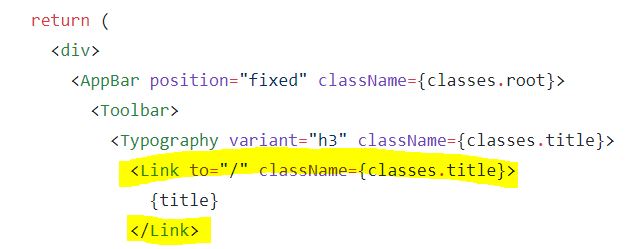Final release - 1.0
It has been few days since I planned to write this post. It is very difficult to put all thoughts together. This is a final blog post for OSD700 and I wanted to make different than others. I have rewrite this post already for the third time and seriously I am just giving up. I read through others post to find some ideas and inspiration. How did I get to OSD600. My friend told me that this is a "nice to have" course. Why did she say that I don't know she never take this course herself. When I saw that requirements for this is WEB422 and JAC444 I decide to give it a chance. Indeed that was only course that I was looking forward. Why? Well unfortunately I was not lucky enough to have good experience with web development. Since WEB222 I realize how much I don't like web development. I think it's related to the professor that teach me this course or may be I just was the one who prefer C/C++ (I know its sounds weird, but I always enjoy this weird old language). Ano